MTE Solutions is committed to providing quality products, services, customer satisfaction and loyalty by continuously improving to provide a positive customer experience that meets or exceeds our customer's requirements. Which is why we are proud to announce we are officially ISO 13485:2016 & 9001:2015 certified. The Quality Management System is applicable to: Distribution, warehousing and value-add services of direct and in-direct materials for electronic contract manufacturing and medical device manufacturing.
ISO 9001 is the world’s most widely recognized quality management standard and helps organizations to meet the expectations and needs of their customers. ISO 13485 sets the quality expectations of the medical device industry and is the critical quality standard required to support our global customers. As part of the certification process, MTE Solutions engaged in a rigorous audit of our business processes as well as our product quality environments.
As an industry Leader, MTE Solutions strives to be different and better than the competition. Very few Distributors will take the time or investment to make sure they have a quality system in place to make sure they are meeting the customers with exceptional service.
“At MTE Solutions, we are deeply committed to maintaining and improving the effectiveness of our Quality Management System. Quality is embedded in our company’s culture – at every level of our organization, MTE Solutions expects, demands, and delivers exceptional quality,”
CEO Derek Roth







